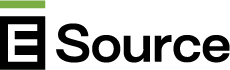Contents
Use social media to raise awareness of your high-bill alert program
Make enrollment simple with a preference center
Let customers choose how they receive alerts
Let customers set their high-bill alert threshold
Pair high-bill alerts with other strategies to help customers manage their bills
As seasons change and energy costs increase, your contact center might get calls from customers who are surprised by high bills. To head off these calls, design a high-bill alert program that will warn customers when a high bill may be coming.
Alerts are a way for utilities to engage customers, help them take control of their energy use, and avoid surprise high bills—and the resulting dissatisfaction. A good high-bill alert program helps reduce the number of inbound calls your contact center receives about high bills. Here are five things you can do to create an effective high-bill alert program.
Use social media to raise awareness of your high-bill alert program
Do your customers know you offer high-bill alerts? If you want your customers to participate, they need to know the program exists. Social media is one tool utilities use to increase customer awareness of their alert programs.
ComEd uses Facebook to market its high-usage alerts program (figure 1). In a few sentences, the post lets ComEd customers know:
- What the alerts do
- How the utility delivers them (text, email, and phone)
- How customers can sign up
Figure 1: ComEd’s high-usage alerts Facebook post
Southern California Edison (SCE) uses Twitter to advertise its alert Budget Assistant alert program (figure 2). Like ComEd’s Facebook post, SCE’s tweet puts the customer in control. The phrase “you receive alerts to help you stay in control of your spending goals” makes it clear that the offering empowers the customer. Even the tool’s name, Budget Assistant, explains what it does for customers.
Figure 2: SCE’s Budget Assistant tweet
With SCE's Budget Assistant, you receive alerts to help you stay in control of your spending goals. Use these alerts to lower your bill, track your projected bill amount and more. https://t.co/KU8Wbok9lm pic.twitter.com/q1xEDYKGcH
— SCE (@SCE) May 24, 2022
There are other ways to advertise your high-bill alert program alongside social media posts, like radio ads, billboards, and city bus ads to name a few. Bill inserts are a nonelectronic way to increase awareness of your high-bill alerts and catch customers at the moment they’re most concerned about a high bill.
Make enrollment simple with a preference center
An online preference center lets your customers control what, how, and when they communicate with you. A good preference center is so easy to navigate that your customers can self-enroll in your high-bill alerts program. Giving customers the ability to enroll and customize notifications in one place empowers them to make decisions without calling your contact center.
Here’s how you can make enrollment in your high-bill alerts program simple within the preference center:
- Have it all on one page. Designate one page in your preference center for your alerts program. Don’t make your customers click through multiple pages to enroll in the program and manage the notifications associated with it. From the same page, allow customers to enroll in other alerts such as those for payments and outages.
- Be consistent. The page for your high-bill alert program should be consistent with the style of the rest of the preference center for the best user experience. Mixing boxes with buttons can confuse the customer and even cause them to set an alert incorrectly.
- Make the high-bill alert program easy to find. Preference centers should be easy to navigate with tabs that direct the customer to the logical page. Members of the E Source Digital Self-Service subscription can read our guide to designing “Account Preferences”.
Let customers choose how they receive alerts
When a customer enrolls in your high-bill alert program, they want to receive alerts when their utility bill is getting high. But that doesn’t mean everyone wants the same type of communication. Does your high-bill alert program give your customers choices? To create the best customer experience, let customers choose their channel. Utilities most often offer high-bill alerts via email, text message, and automated phone calls.
According to the E Source US Residential Customer Insights Center, an online analysis tool that compiles data from the Claritas Energy Behavior Track annual online survey of about 32,000 residential customers in the US (conducted in partnership with E Source), 56% of customers chose email, 34% chose text message, and 16% chose postal mail when asked how they prefer to receive bill payment alerts (figure 3).
Figure 3: Residential customer preferences for bill payment alerts
SCE customers enrolled in the Budget Assistant program can choose to receive alerts via email, voice, or text. SCE also lets customers choose whether they want to receive notifications weekly, mid-month of their billing cycle, or only if they’re over their spending goal, which leads to the next tip.
Let customers set their high-bill alert threshold
High-bill alerts work best when they reach your customer at the right time with the information they care about. That’s why we recommend sending alerts early in the month and letting customers see alerts based on dollar amounts instead of energy usage.
It’s not just how alerts are sent, but when
Customers care about lowering the cost of their bill. If their bill is getting high, they want to know as soon as possible so they can adjust their usage and, hopefully, gain control over their wallet. The earlier in the month you can alert your customer that their bill is getting high, the better.
Duke Energy gives customers two types of alerts through its Usage Alerts program. Figure 4 shows examples of the utility’s midcycle alert and its budget alert. Duke Energy sends the midcycle alert via email halfway through the billing cycle. It shows the projected bill amount and the appliances that are using the most energy so customers have time to adjust their usage. All Duke Energy customers with an email address on file and a smart meter automatically receive midcycle email alerts. Customers opt in to budget alerts, which go out when the utility expects the customer’s bill to exceed the dollar amount the customer set.
Figure 4: Duke Energy’s high-bill alerts
Customers care about energy costs
Let your customers set their own threshold to trigger a high-bill alert based on a dollar amount rather than energy usage. That way, they’re alerted when they’re on track to exceed the budget they set for the month. If the customer’s bill is increasing because of higher fuel costs, give them that information via an alert too.
PG&E’s customers set a Bill Forecast Alert based on a dollar amount (figure 5). In the preference center, customers choose the dollar amount they want their bill to stay under. When PG&E’s system forecasts that the customer’s bill will exceed that amount, it triggers an alert. The tool offers a suggested amount to guide the customer and the customer can set up to four contacts to receive these alerts.
Figure 5: PG&E’s high-bill alerts
BGE offers Alerts and Reports so customers can control their bill and energy usage. Figure 6 shows an example of the high-usage alert. BGE customers can set their alerts based on a dollar amount. In addition to offering an alert program, BGE sends customers weekly usage reports and home energy reports. These reports include personalized savings tips and break down energy use so customers can recognize when they’re using the most energy.
Figure 6: BGE’s high-usage alert
Pair high-bill alerts with other strategies to help customers manage their bills
Why does BGE offer advice to supplement high-usage alerts? Because alerts don’t work in a vacuum. Alerts make sure customers aren’t surprised by high bills and let them know to adjust their energy usage. But alerts don’t address affordability. Plain and simple: alerts aren’t enough. What good does it do to be told your bills are high if you don’t know how to lower them?
Give customers insight into why their bills are high. Did energy costs increase? Was it an especially hot month? One way to address the reasons behind high bills is through a personalized dashboard like the one NV Energy offers its customers (figure 7). The dashboard shows daily energy usage, comparisons, and even energy use by appliance.
Figure 7: NV Energy’s energy-use dashboard
Utilities are energy experts and customers look to them for energy saving solutions. Pair alerts with energy-saving tips, assistance programs, efficiency programs, and rebates.
For practical ways your contact center employees can address high bills with customers, read our report Answering questions about high bills.